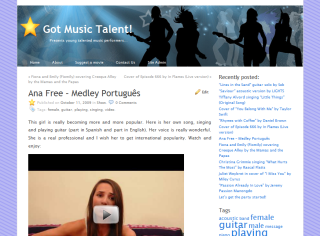Today I would like to introduce you my latest experiment. I have decided to build a new website from scratch and make it profitable in the shortest possible time. Moreover I want to spend as little time on developing and maintenance as possible. In a one month time since today I will decide if I want to keep it and develop for continuous income or flip it.
Today I would like to introduce you my latest experiment. I have decided to build a new website from scratch and make it profitable in the shortest possible time. Moreover I want to spend as little time on developing and maintenance as possible. In a one month time since today I will decide if I want to keep it and develop for continuous income or flip it.
Tag Archive for 'website'
 Would you believe that the website that made $500 in 8 days and have a lot more of potential may be for sale? You may be very surprised but it is! I am selling one of my websites that was very popular last days. It made me exactly $509.60 in 8 days (until today it is almost $600). What website is it? It is more than a website as I am selling a full copy/resale right to my report published as an ebook and website that is describing it.
Would you believe that the website that made $500 in 8 days and have a lot more of potential may be for sale? You may be very surprised but it is! I am selling one of my websites that was very popular last days. It made me exactly $509.60 in 8 days (until today it is almost $600). What website is it? It is more than a website as I am selling a full copy/resale right to my report published as an ebook and website that is describing it.
 You have some spare $5k? Today I will learn you how irreversibly get rid of it in very stupid way. As everyone most easily learn on examples I will present you a one. You know that in website flipping industry (buying and selling websites) is a lot of money. Just to make you sure flippa have just announced on twitter that they have beaten a new record by selling websites worth $2M in March! So it looks that if you want to get rid of $5k you may buy a website!
You have some spare $5k? Today I will learn you how irreversibly get rid of it in very stupid way. As everyone most easily learn on examples I will present you a one. You know that in website flipping industry (buying and selling websites) is a lot of money. Just to make you sure flippa have just announced on twitter that they have beaten a new record by selling websites worth $2M in March! So it looks that if you want to get rid of $5k you may buy a website!
But you have to be really careful when buying a website! As by mistake you may buy some really great money maker! And you won't be able to loose your $5k!
 You have a website you want to get rid of? This post is just a fast pointer to best ways of selling your website. I will not go into deep details and won't make a screenshots of all web forms you need to fill as I know you are not a dump person (or you would not have a website for sale...). If you are interested in my post, most probably you have build a website that you have no time to maintain anymore. First of all if your website have some reasonable traffic then I may be interested in buying it :D (just in case you may contact me). But I do not have thousands of dollars to buy every site available for sale on the internet so you may be interested in more places to do it :). So please continue reading...
You have a website you want to get rid of? This post is just a fast pointer to best ways of selling your website. I will not go into deep details and won't make a screenshots of all web forms you need to fill as I know you are not a dump person (or you would not have a website for sale...). If you are interested in my post, most probably you have build a website that you have no time to maintain anymore. First of all if your website have some reasonable traffic then I may be interested in buying it :D (just in case you may contact me). But I do not have thousands of dollars to buy every site available for sale on the internet so you may be interested in more places to do it :). So please continue reading...
I would like to announce a lunch of my new music blog "Got Music Talent". What is it exactly about? Have you ever watched programs like "Got Talent" or X "Factor"? This blog is similar. If in this programs you liked the most music performers - it is a place for you.
If you are looking for a solution how to make an automatic copy, backup or synchronized mirror of your files or even a complete website, this article is for you. This solution will copy only new or changed files (incremental copy). So full copy is made only at first run. To make it work you will need ftp or sftp access to server where your files are stored and ssh (or telnet) access to account that you want your files to be mirrored to. To make it work follow this steps:
How to promote my blog? How to get more traffic? What should I do to get more readers? I am sure that you ask this questions to yourself all the time. Probably it's the reason why you are reading my post. There are tons of articles about it in the Internet and I have chosen top 10 that are really worth reading.
My last project have just been launched. It is Web Hosting Reviews website based on customized WordPress and K2 theme. Below you may see front page screenshot. Click it to visit working site.
There is a lot of customization in PHP, the design and a few customized free plugins just to make it work a desired way. Site presents web hosting companies and let's visitors to write a review, make a star rating and choose best web hosting offer by reading real users opinions.
If error reporting is disabled by default on your host you have two solutions.
First is to add to your PHP script this little piece of code:
<!--?php error_reporting(E_ALL); ini_set("display_errors", 1); // the rest of your script... ?--> |
Additionally it is very useful to enable E_STRICT reporting level as well (not included in E_ALL). E_STRICT run-time notices, enable to have PHP suggest changes to your code which will ensure the best interoperability and forward compatibility of your code. To turn it on your code should look like this:
<!--?php error_reporting(E_ALL | E_STRICT); ini_set("display_errors", 1); // the rest of your script... ?--> |
But putting this code on the top of your script will not catch any parse errors. A missing ")" or ";" will still lead to a blank page. This is because the entire script is parsed before any of it is executed. If you are unable to change php.ini (that would be the best solution) and set in it
display_errors On
then there is a possible workaround (found on comments on php.net website). This code would solve this problem:
<!--?php error_reporting(E_ALL | E_STRICT); ini_set("display_errors", 1); include("file_with_errors.php"); ?--> |
You may go even further and make a little debug script with error reporting (when it is disabled for the rest of your scripts). Just create a file called "debug.php" with this content:
<!--?php error_reporting(E_ALL | E_STRICT); ini_set("display_errors", 1); include($_GET["file"]); ?--> |
Then you will be able to execute any script on your web host just by calling "debug.php" with urls like this
http://domain.com/folder/debug.php?file=file_with_errors.php
http://domain.com/folder/debug.php?file=subfolder/file_with_errors.php
http://domain.com/folder/debug.php?file=../file_with_errors.php
Second alternative soulution is to edit your .htaccess file. It would enable error reporting for all files in current directory. All you need to do is to simply add the following lines:
php_value display_errors 1
php_value display_startup_errors 1