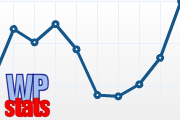 I have been writing in some of my previous posts that I am learning to program for Android based phones. After many very long days of reading, learning and programming I am ready to anounce that I have finished and published my first Android application! And the best is that it may be really useful! My new app "WP Stats" can become one of the most used tools by bloggers who have Android based phone.
I have been writing in some of my previous posts that I am learning to program for Android based phones. After many very long days of reading, learning and programming I am ready to anounce that I have finished and published my first Android application! And the best is that it may be really useful! My new app "WP Stats" can become one of the most used tools by bloggers who have Android based phone.
You may ask why? Because everyone loves to know what is happening with their blog! My little app let you to check your live WordPress traffic stats collected by "WordPress.com Stats" plugin with a touch of the screen. It is extremely fast and easy to use! Moreover application is 100% free to download and use. I am already addicted of using it as I check my stats a few times a day!
You can get it from Android Market right now. After installation all you need to do is to provide your WordPress.com API key and your blog url! And that is all! It will let you to load your traffic stats without even providing your WordPress username nor password! I have developed it because I knew that I will use it really frequently. I hope that this little tool will be as useful for you as is for me. I would love to hear all your feedback and comments. If you have any ideas about improving my Android app I would love to hear them all!
For more details, screenshots and to be updated about "WP Stats" development you may visit its development page.
Congratulations! I have serious respect for anyone who dives into a new environment like that and sticks to it. Did you know Java already or learned it “on the fly” too?
I knew very very basics. I have tried a few times to learn it but never had a real reason too. But now I really wanted to go into mobile software development and had to learn it better.
Are you using HTTPS for the requests? (It didn’t say on the website). Leaking the API key seems quite a risk if that’s is all you need to query the database of a wordpress installation.
Do you query the database of the installed wordpress or are the stats stored centrally?
I query central database. I have not found before that wordpress.com api support https – but now I see it does (there are no docs for stats). In next version WP Stats will query over https (now it is http).
BTW even if someone would get your api key they can do nothing more than check your traffic.
Cool. Haven’t tried the app yet, but I was looking for something like this. Browser interface is really cumbersome, so any alternative interface would be an improvement.
Thanks! Hope you will try and like it :) I am already addicted to my own app as i check stats a few times a day ;)
Sounds great! Unfortunately, it’s not working for the one domain of mine that I tried it on…
Please send me email via contact form with exact problem description. I will try to solve it.
I love the idea of the app, but like with Billy, it doesn’t work for me at all. I get the triple error message to check my connection, url, and API key. Would be nice if there was a log I could see to what went wrong or if the error message was more specific.
Thanks for the comment – I am already working on better error reporting. Expect it to be released soon =)
I have an API key and have the WordPress.com stats installed on my site. I host myself, and I recently created a wordpress account to get an API key.
The wordpress stats plugin on the site is working perfectly and is gathering stats as expected. however, when I attempt to add the site in your android app, I get:
Error: api_key does not belong to an administrator of blog
I’ve checked to ensure the api key is correct around 20 times, so that’s not the issue. What gives?
You need to verify if blog url is exactly same as subscribed on your wordpress.com account. You must to provide it with “http://” on the beginning.
this app is really cool. I just wanted to point out that when I enter my stats into my wp account. enter them with no www. so in the app I had to do the same or it wouldnt work.
EXAMPLE:
http://www.xzoneweb.com didnt work
xzoneweb.com did.
other then that its a sweet app. I am a web designer so its nice to be able to check traffic for any site instantly!
Congratulations on your first android app! Hope I can start doing my own too. This is really cool. I will give it a try one of these days
I love this app, thanks for building it. Is there any chance you might be able to get the graph to show when a given day has 0 results? I had a day when my server went down and now I can’t see the graph for another few days, plus I’ll not be able to see the 60 day view for ages.
Thanks. It is good to hear that this unpopular app has some real fans ;-) I use it daily for all my blogs as well. I will consider making an update.