Description:
"Wp Stats" is an app for your Android device that helps you to access your WordPress traffic stats collected by "WordPress.com Stats" plugin. It is much faster way of reading all important data about your traffic blog than opening it in a web browser. It is fast and very secure as it use only your free WordPress.com API key to download data (you do not need to provide your password). After first setup it is just a touch of the screen to see your live statistics. Application is 100% free to download and use. On request I will be improving it and adding new features.
Features:
- Read your daily page views, referrers, search engine terms and clicks!
- 100 % free to download and use!
- In constant development of new features (request it and I will develop it!)
Changelog:
- v 1.0 - 2010.05.11 - first release
- v 1.1 - 2010.05.11 - fixed descriptions
- v 1.2 - 2010-05-18 - option for encrypted connection with API via SSL (https), improved descriptions
- v 1.3 - 2010-05-21 - Strongly improved error reporting, Caching reply from server, Smart Refresh button
- v 1.3.1 - 2010-05-21 - Some code cleanup (sorry for bothering you with updates but it prevent app from crashing in some situations)
- v 1.4 - 2010-05-24 - Page Views Chart
- v 1.4.2 - 2010-06-04 - More accurate chart
- v 1.4.4 - 2010-06-15 - Fixed Android 2.1 problem (popup asking about API key), improved interface
To do (features to be added/improved/fixed):
- Requests via SSL
- More specific error messages
- Improved caching
- Charts (want more charts...? Let me know...)
- ... add your suggestions in the comments ... :)
Screenshots & Movie:
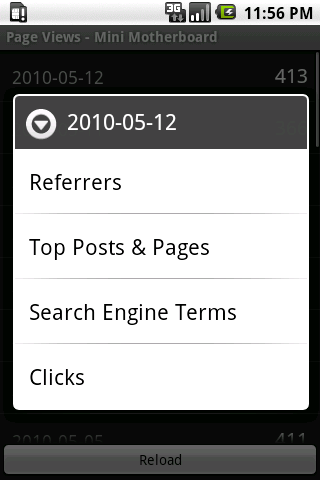
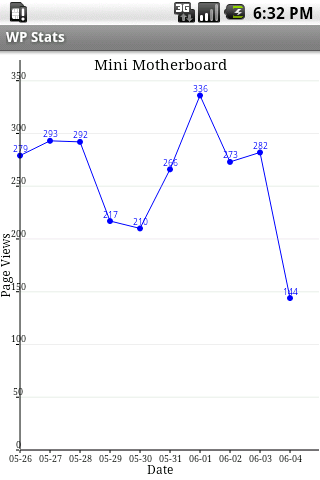
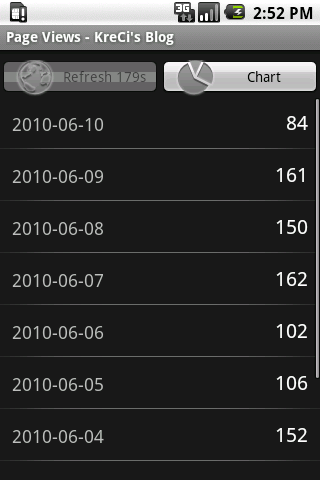
Faq:
Q: I got an error "API KEY does not belong to an administrator of the blog"
A: You need to use same API key you used during installation of WordPress.com stats plugin (not a new one - check it here). Moreover you must write your blog url exactly as registered on WordPress.com with "http://" at the beginning and without any additional characters (you may login and check it in your profile right here).
Q: It does not work with phone based on Android 2.1/Android 1.5
A: It does work. Verfied on HTC Desire with 2.1-update1 (+ Sense UI) and Samsung Galaxy with Android 1.5 + emulator with other Android versions.
Q: I got "API ERROR: ...xxx..."
A: Api errors are exact errors returned by WordPress.com. Usually it mean that you have provided wrong data during configuration (blog url or API Key).
If you believe that you have provided all configuration data right and it still does not work you may contact me with exact error description and I will try to help you.
Donations:
As it is a free app all donation are welcome and very appreciated
Download:
You can download it for free from Android Market via direct link: "WP Stats" or you can scan below QR code:

Nice! What tools did you use to create this app? What kind of phone do you have?
I have written it in pure Java using eclipse and Android Framework. My phone is Samsung Galaxy with Android 1.5 but I have tested it on emulator up to Android 2.1 and different screen resolutions. And feedback will be very appreciated! And would be great if you could spread the news on your blogs =)
The market: URL above doesn’t work so well from a non-Android browser. How about a QR code URL?
I will put it later today – thanks for the suggestion.
where is the “settings” located to input the wp.com api key? whenever i click the program it asks me to input the key, but its not at all clear where to do so.
please advise.
Droid Incredible – never see the settings option as illustrated in this video -http://www.youtube.com/watch?v=bVWo-qiQqto
Just get a message to input API but the actual app never loads.
I have fixed it in last version (1.4.4), please upgrade.
thanks! now it works as advertised. great start – looking forward to some UI enhancements over time. very useful.
Hello,
first of all thanks for your work.
Unfortunately I can’t use it (but I need it). The problem appears when, once installed, I execute it. Displays this message: “WordPress.com API key is required! Please provide it on Settings screen!” and it close automatically….
My mobile is a HTC Desire with 2.1 -update 1 gOS.
Thanks in advance :)
Hello, thank you for your comment. Please download latest version – it should work ok.
Thank you very much :)
Now IT’S WORKING FINE!
Great job, thanks!
Hi,
I wrote the same blog site and API Key from the Global Dashboard of wordpress.com to your App. The App told me: “API KEY does not belong to an administrator of the blog”.
I use a Huwei 8220 with Android 2.1
Can you pleasy help me ?!
best regards
Daniel
Hello,
Nice piece of software i could not get the orginal.
Only connection with SSL is not working i get message:
SSL handshake failure: I/O error during system call, Broken pipe
I use HTC Desire with Android 2.2
Any idea?
SSL is broken in the current version.
I see, still like the app very much and very usefull.
First of all thanks for your great work. I really enjoy yor wp-stats tool.
Now I am administrating a second wordpress page besides my blog. I can add it as a second entry to your android app but because of the sites using different api keys one will not show the stats.
Is there a way to open the app twice or some tweak that lets me enter the second API key somehow?
Sorry. There is no such option like for now.
Just installed it and works perfectly! Thanks for sharing!
Awesome application i could not get the orginal.
Only relationship with SSL is not operating i get message:
SSL handshake failure: I/O mistake during program contact, Damaged pipe
I use HTC Wish with Android operating program..
This is just what I need. I have few WP websites and I had to access each one individually just to check the daily stats. This is very useful and practical. Thank you so much!
that’s an app who wordpress blogger must have.